What is the Online Library Catalog?
All the MIA Kids Library books are listed into the “Online Library Catalog”.You will be able to see the cover page of each library book and once you click on the book, you will see a brief description on that book.
Why?
To easily choose the books online and pick them up at the library door.
How do you use the Online Library Catalog?
Step 1: Scroll down and choose the books that you would like to borrow by using the search bar and filters.
Books Categories: The library books are categorized according to their main topics. There are books about: Faith or creeds (Aqeedah), Quran explanation (Tafseer ), Influential Muslim/Muslimah characters) , Quran stories , Manners (Akhlaq) , Quran Knowledge (studies of Quran) , Prophets (PR), Life of prophet Muhammad (Sirah) , books for youth (Teens) Some wonderful magazines: Noor, MyDeen, Mugeeb, and prophet Muhammad’s sayings..(Hadith)
Step 2: Fill the borrowing form, include the book code, book title, and your library card membership number.
Book Code: You can find the books code under the book description and on the book cover page photo at the lower left corner. It consists of two letters and few numbers.
Step 3: Email the borrowing form to us at: miakidslibrary@miaonline.org .
Step 4: A library team member will collect these books in a sterilized envelope and have them ready for your pick-up.
Step 5: You will be contacted by email and notified about the pick-up date and time.
The pick-up time will be on Fridays, between 7:00 to 8:00 pm.
Note: You MUST be a library member to use this library feature.
How do you become a library member?
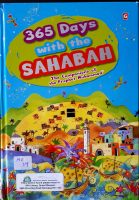
365 days with Sahabah

365 Days with the Sahabah is a unique storybook, which takes children...
